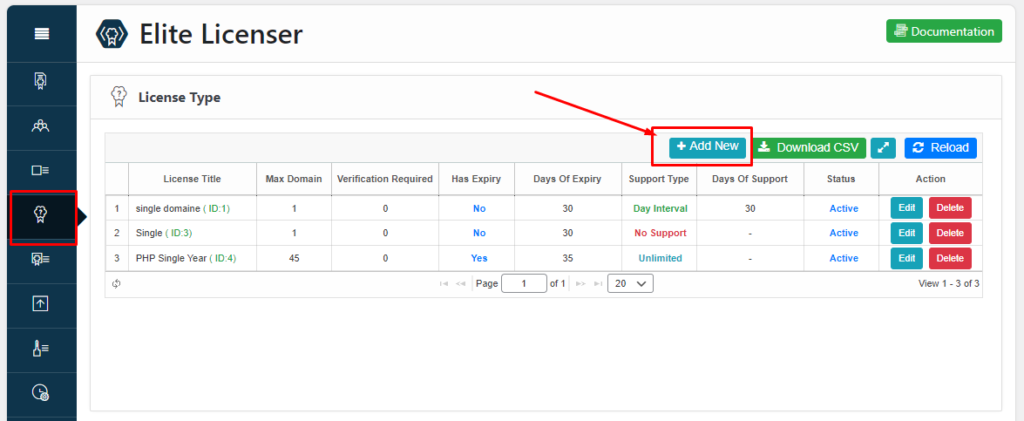
All of your license type will be here. This license key is for all product. There are some field in add/edit panel, After click on Add New button you are able to add a new license type.
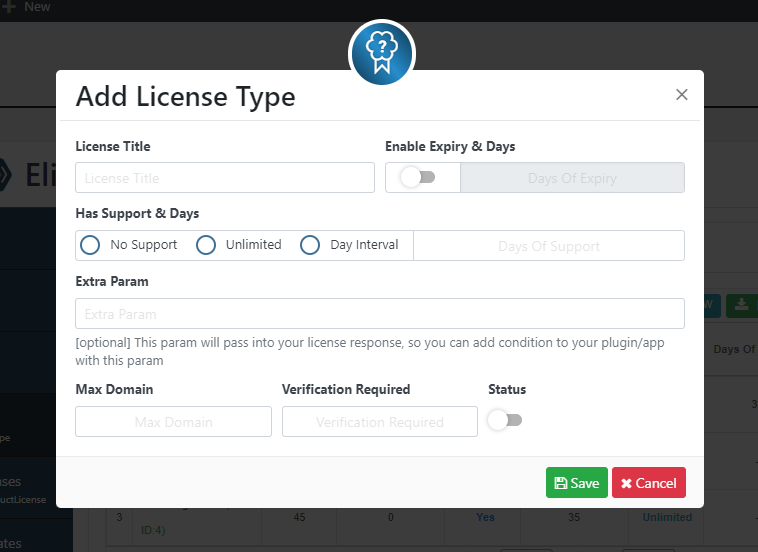
Now give your license type name, set expiry days
Enable Expiry & Days : #
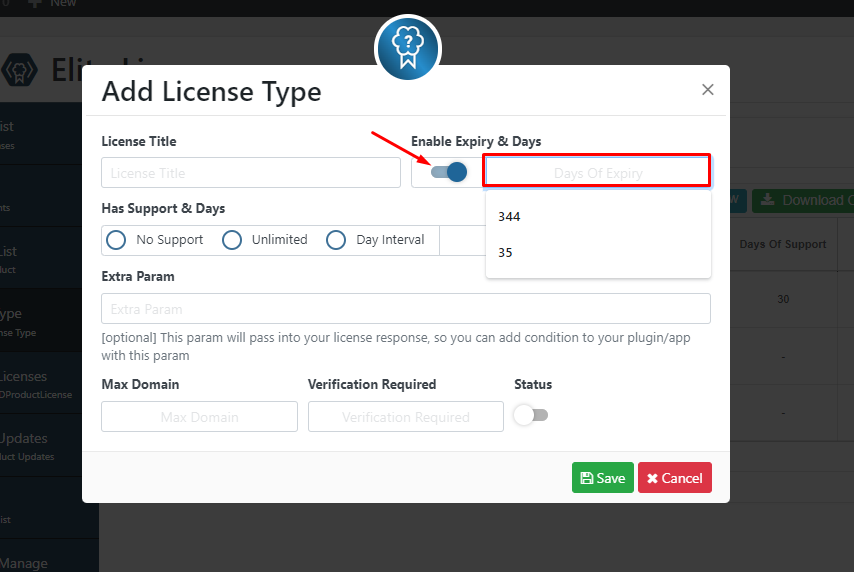
Click on the switch button & enable the field. Here you can set the days for the license, how many days the license will be activated for?
Example: If you set 30 in the input box then, the license will be activated for 30 days. After that, the license will be expired.
Has Support & Days : #
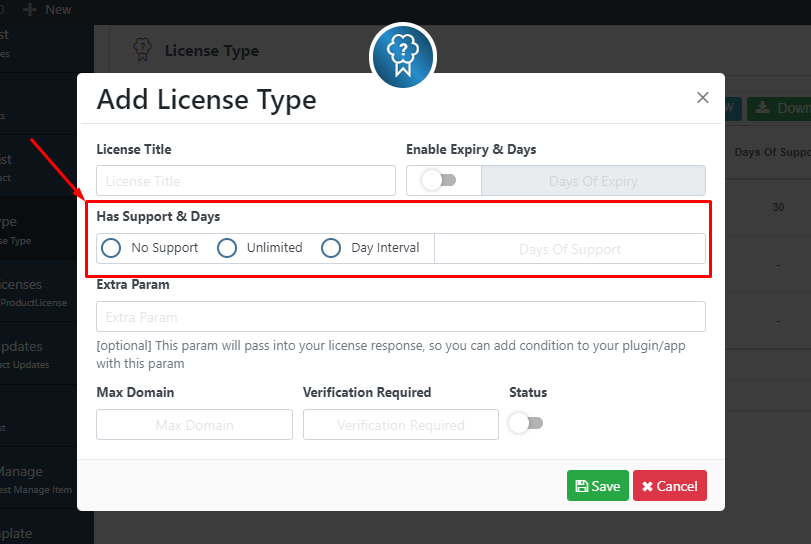
In Has Support & Days has 3 mode
- No Support: If you select this, then your license type has no support.
- Unlimited: Your license type has unlimited support time.
- Day Interval: After choosing this option you will be able to put the number of days in the input field. For example: if you set 30 in the field, then your license type has support for 30 days, which means your clients will get support from this license type for only 30 days of support.
Extra Param: #
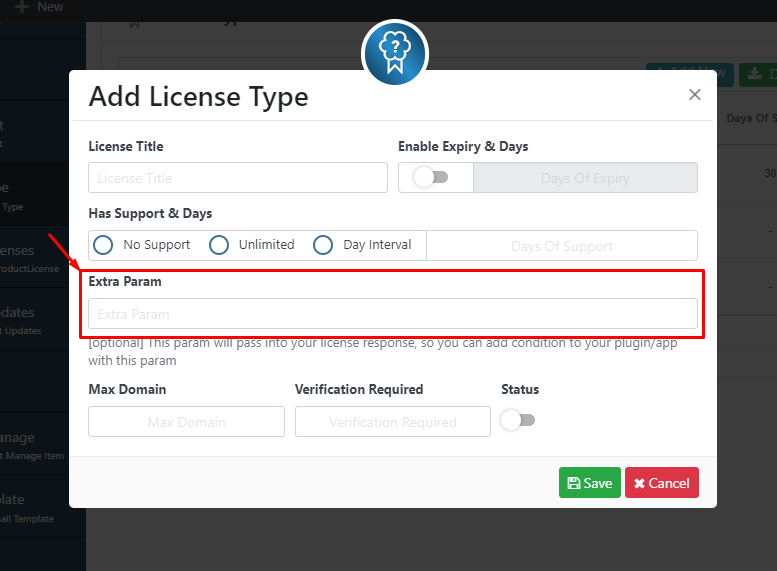
This param will pass into your license response, so you can add a condition to your plugin/app with this param.
Max Domain: #
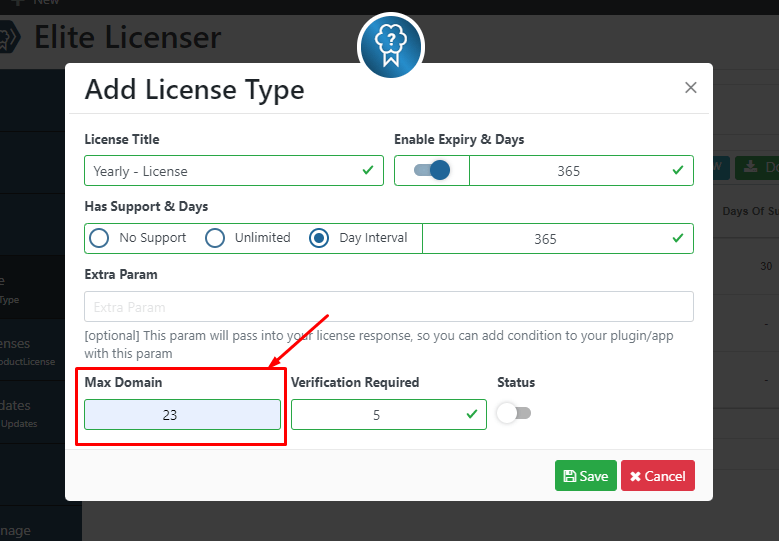
The maximum allowed domain value will be here, if you set 23 then this type of license key allowed 23 domain only.
Verification Required: #
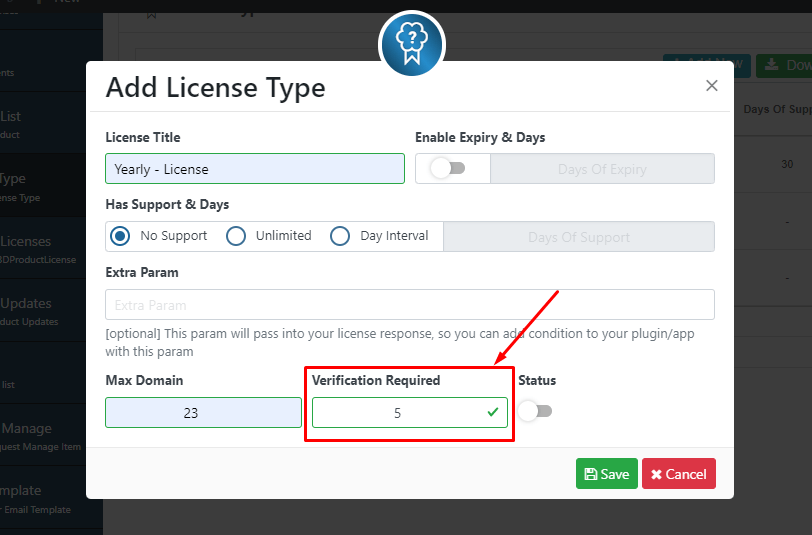
If you set Max Domain 50 then max domain will allowed 50 domains, if you think you set 50 max domain and you want to set 5 in Verification Required field then the license key allowed 5 domain without any verification.
From 6th domain it will ask for manual verification by author. This feature will block forum sharing.



